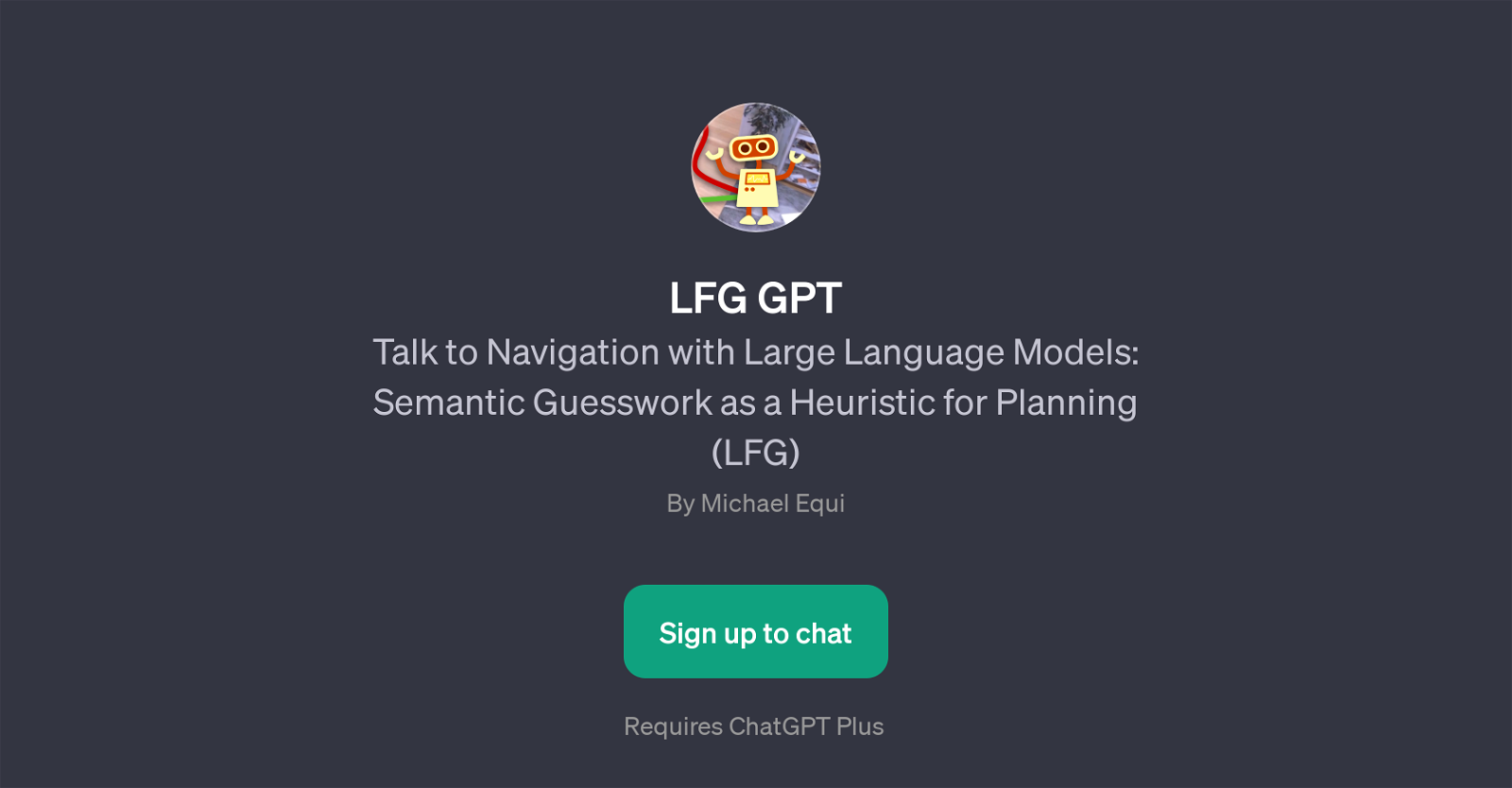LFG GPT
LFG GPT is an innovative AI tool that offers a unique approach to handling navigation tasks using Large Language Models (LLMs). Developed by Michael Equi, LFG (aka Semantic Guesswork as a Heuristic for Planning) leverages advanced language models for navigation purposes.
The principal objective of LFG GPT is to offer a heuristic approach to planning in the scope of AI-based navigation. The tool is designed to provide semantic guesswork which is used as a heuristic for planning the navigation process.
Users can discuss and ask queries about the key takeaways of the LFG approach, comparisons with alternative solutions, limitations, and the manner in which LLMs score subgoals in LFG.
However, to make use of LFG GPT, users are required to have access to ChatGPT Plus. LFG GPT is a useful tool for individuals and developers interested in AI navigation and making sense of how LLMs can be effectively used for navigational planning.
Owing to its unique approach to AI-based navigation, it offers an interesting and constructive point of discussion for AI enthusiasts.
Would you recommend LFG GPT?
Help other people by letting them know if this AI was useful.
Feature requests



If you liked LFG GPT
People also searched
Help
To prevent spam, some actions require being signed in. It's free and takes a few seconds.
Sign in with Google